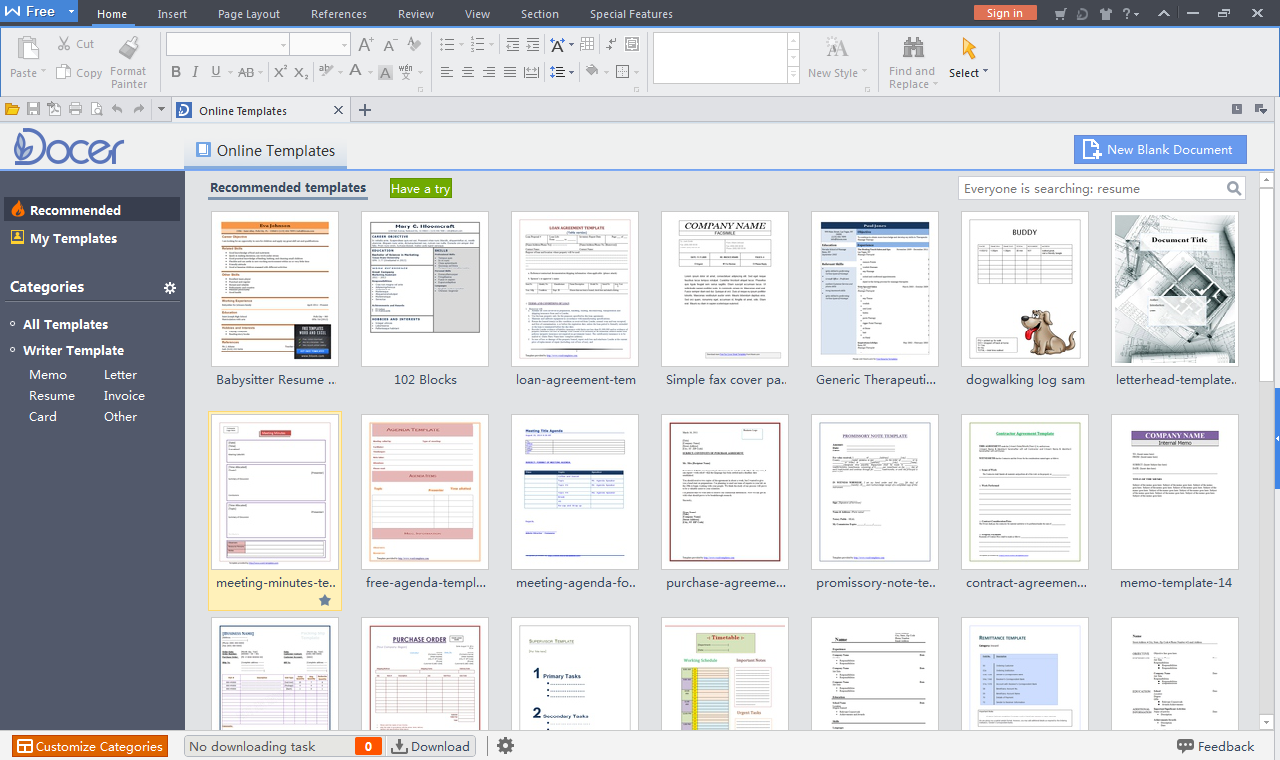Office suites. Something that at this point we take for granted. It’s a solved technology and I’ll be honest, the biggest difference between the multitude out there is minute. That’s why we decided to look into WPS Office. It’s a relatively new office suite that includes all your favorites and features, but stands out with it’s compatibility and pricing. Also, just a heads up. While the prices are completely affordable, the free version is carried by the use of in-app advertising. If this bothers you, consider upgrading or seeking elsewhere.
One more thing to mention: Compatibility really shines with this, as not only does WPS Office support all major systems (Windows, OSX, Linux), but also mobile devices. So, let’s get into the three different applications that come included. Compatibility also in the sense of languages, as support includes English, French, German, Polish, Portuguese, Spanish, and Russian. Not to mention, file formats are the same as any other office suite, including Microsoft.
So, let’s jump into this WPS Office Review.
 WPS Office Writer
WPS Office Writer
This is your free version of Word, with most all of the bells and whistles attached. Admittedly, their is a second tier that you can pay for ($29.99 a year) that will remove ads. But the free version has almost everything a premium version would, just streamlined.
Great templates available to get the creative juices flowing. This can be useful for anyone, such as myself, who sees a blank page as daunting rather than limitless potential. Templates for everything from posters to resumes to articles, and everything in between. These are cloud-sourced, so they are constantly updated with better and more interesting versions. Great for people with an eye
Navigation utilizes the standard ribbon interface. Find all of your menus nestled in their respective categories. I feel most office suite users have adapted to this interface design, but if you haven’t, then get with it. Very easy to use overall and intuitive. Includes multiple documents in the same browser, similar to tabs in web browsers, that lead to greater productivity.
A unique feature to this application is the quick and intuitive editing of paragraphs and layout. Influenced by the increasingly drag-and-drop style of design in our world around us, simply reformat paragraphs with the click of a mouse.
Cloud storage available as well, with 1GB free and more space available on paid plans. and 1GB stores a heck of a lot of word documents.
The premium (See: Paid) version of Writer comes with PDF creation and editing software, which for special cases can be very important. I do like the fact that this is one of the few features not included, as this is probably less requested and not as important as the majority of features included in the free version.
WPS Office Presentation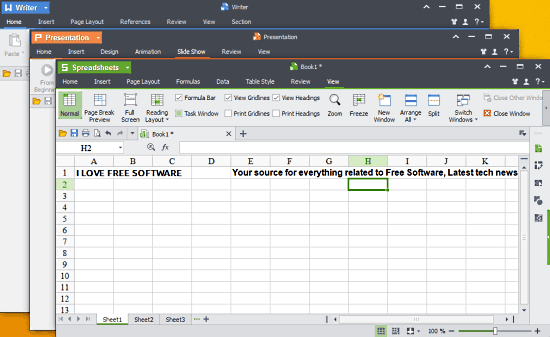
Here we have WPS Office’s version of Powerpoint. Similar to the look and feel, you’ll be right at home if you are making the switch.
Comes with a plethora of fonts, text effects, slide templates, styles, and more.
Also enhanced with multiple document view, this comes in handy when creating or pulling from multiple sources.
Some of the paid features include “Save to PDF”, the ability to collaborate and comment, and some of the more unique slide animations. Some cosmetic attributes, some productivity, but for an every day user, optional in the best sense of the word.
WPS Office Spreadsheets
Last comes the competitor to Excel. One of the most underutilized tools on the market, and incredibly powerful in a learned hand, Spreadsheets is more of the same.
All of the functionality intact, formulas and functions and user interface shouldn’t shock anyone. And this is a wonderful thing when jumping ship from the other similar programs.
Formatting, style, customization are included with tons of fonts and help to give you that professional feel and effect. Charts for displaying the data you are inputting tie the whole presentation part together.
Plenty of elbow room. Not sure how many rows and columns one needs, but it probably isn’t the available 1,048,576 rows and 16,384 columns.
Premium tools for Spreadsheets include some of the more power user tools. Think pivot tables, advanced modelling, and collaboration tools.
 To Put WPS Office Review to Bed
To Put WPS Office Review to Bed
Amazing grouping of programs, and it’s no surprise this is gaining traction so quickly. While admittedly, the free version is going to rub a few people the wrong way, it is a great product and well worth the money of a year license. Coming in well under their competitors, and with most if not all the same features, I could not recommend this product highly enough. This is why WPS Office Suite is our choice for March’s Top Tech Award. We hope to see much more from them in the next iteration, and we feel this product is one everyone should try out next time they are shopping around.