A Router By Any Other Name… Is Half As Fast (Nighthawk X10 Review)

A little bit of background. The purpose of a router. The diagram shows this visually, but a router is the hub of your network. Imagine spokes of a wheel being the devices you use that connect with the internet, and your router facilitates that communication with the modem (Modem is the other device that changes signals to/from your Internet Provider so they can communicate).
Now if you have internet in your home, and you have Wifi, or wireless internet, you have a router. Many people simply rent theirs from whomever their ISP happens to be, and paying a monthly fee for the privilege. While a common part of most home networks, it is one of the least focused on aspects of a strong, steady internet connection. With more and more devices connecting to the internet every day (Thanks Internet of Things!), maybe this shouldn’t be the case.
Enter Netgear, a long running provider of networking gear, and their latest Nighthawk X10 (R9000) Smart Router. We have spent the past few weeks experimenting with the router, and the benefits became obvious very quickly. Proceed with the Nighthawk X10 Review.
The Loadout
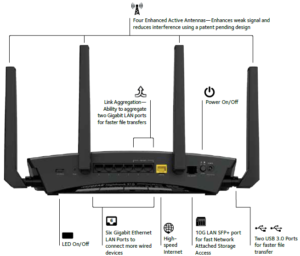
The Netgear Nighthawk X10 full technical specs can be found at their website, but the short and skinny of the important specs are:
- 802.11ac WAVE 2 Wifi, and 802.11ad WiFi
- Meaning it has the latest WiFi standards, and a shorter range high-performance WiFi
- Tri-Band, operating on the 2.4GHz, 5.0 GHz, and the 60Ghz
- 7 Ethernet Ports/2 USB Ports
- Allows for 7 hardwired connections as well as two Network Attached Storage (NAS) drives
- MU-MIMO (Not a type of Furby)
- This tech allows the router to prioritize which devices have priority in traffic. Think, less buffering for videos.
- Quad Core Processor Running 1.7GHz
- The router is a computer! Pretty fast for a router.
- Software goodies such as VPN access support, DDoS Protection, and more.
- These are more likely for small/medium business applications, but if you are PLEX savvy, nice to have.
No One Router Should Have All That Power
Here are the applications that would be best served by the Nighthawk X10:
- PLEX – Going to keep this one short and sweet, because Computer America has a decent write-up of PLEX movie server. But a strong connection for streaming content on your own network is crucial. And someone can see much better results using a smart router. Native integration doesn’t hurt either.
- Gaming – We game a lot here at Computer America, so we know the importance of a few digits of latency. Prioritizing your gaming consoles/computers can help your connection to online servers stay strong and constant. Not to mention future proofing yourself for 4k Gaming and VR Gaming.
- Small Office – We’re going to split this one up a bit, but a home office/small office would find great value in this.
- Security – VPN Support, WPA2, Firewalls, DDoS protection all keep intruders out, while keeping your business working.
- Transcoding – If you happen to store videos/photos for your business, access them quickly from your network
- Transfer Speeds – USB 3.0 and 802.11ad make either wireless or wired connections the fastest standard out there. Great for remote backups and more.
- Multiple device handling – Probably will see diminishing returns, but a dozen devices or less, one of the best options.
- Remote Access – Fix any problems even when you’re not at the device itself.
Key Results From Using The Nighthawk X10
The Netgear Nighthawk X10 has been a pleasure to review. Sometimes, changing network gear can be complicated, and a huge pain. Lots of devices to switch over and all that. One problem people can run in to when changing routers is a reduction in WiFi coverage. There probably isn’t a stronger consumer product on the market for a single access point, so no worries there.
Tied into that point is the size. It is whopping, and lays flat. You will need to adjust its surroundings to find a new home for it. Those 4 large antennae help boost the range, but are very conspicuous. Not a bad looking device, but everyone will comment on it when seeing. We recommend putting flames on it as well. To help tone down the overall aesthetics.
We have seen a noticeable quality increase when it comes to our VoIP products, as well as gaming connections and streaming content. While we say that devices will get priority on the network based on type of data being transferred, this did not translate into a slower connection for things like web browsing smart devices or other lower priority operations.
The Nighthawk X10 Review
Netgear Nighthawk X10 is the best darn router we have ever reviewed on Computer America. Period.
 This thing is a monster in size, performance, and unfortunately, price. Depending on sales/discounts, we have seen this device available for about $400. In terms of routers, that is a heap to spend on this part of your set up. And here is the kicker. A router may not be your issue. Internet speeds, streaming quality, WiFi strength, and more are dependent on many factors. If you are using a decent router, in a small apartment, with minimal devices, you may see very little performance increases versus upgrading other parts of your network.
This thing is a monster in size, performance, and unfortunately, price. Depending on sales/discounts, we have seen this device available for about $400. In terms of routers, that is a heap to spend on this part of your set up. And here is the kicker. A router may not be your issue. Internet speeds, streaming quality, WiFi strength, and more are dependent on many factors. If you are using a decent router, in a small apartment, with minimal devices, you may see very little performance increases versus upgrading other parts of your network.
Think of it this way. You may have the Nighthawk X10, but if you have dial up, thick concrete walls, and older aging devices, you won’t be utilizing all this router has to bear. New wheels on a car won’t fix a shoddy engine.
Ideal customers already have some of the latest devices using 802.11ac, multiple Internet of Things devices, and use streaming services/gaming religiously. This router is the best of the best, but won’t perform miracles. We recommend this router to anyone who is serious about taking their home/business to the next level, but only if you have upgraded the rest of your devices as well. Future-proofing is great, but a tight budget could go further in other directions.

